While opinions on Windows 11 may vary, some common criticisms include:
1. Hardware Requirements Windows 11
The hardware requirements for Windows 11 have been a significant point of contention since its announcement. Here are some of the key aspects:
- TPM 2.0 Requirement: One of the most controversial requirements is the need for a Trusted Platform Module (TPM) version 2.0. While TPM has been a standard feature on many modern PCs, its version 2.0 requirement caught some users off guard, especially those with older hardware or custom-built systems that may not include this feature.
- Secure Boot: Windows 11 also mandates Secure Boot, a feature designed to ensure the integrity of the boot process by only allowing trusted software to run during startup. While Secure Boot has been around for some time, its requirement in Windows 11 adds another hurdle for compatibility, particularly for systems that do not support it.
- Processor Compatibility: Windows 11 also specifies certain processor requirements, including a list of compatible CPUs. This list excludes many older processors, even those capable of running Windows 10 effectively, which has frustrated users who find their systems unable to upgrade despite meeting other criteria.
- RAM and Storage Requirements: While not as controversial as TPM 2.0 and Secure Boot, Windows 11 also has minimum requirements for RAM and storage space. While these are generally in line with modern hardware standards, they still pose limitations for users with older or low-end devices.
Overall, the hardware requirements for Windows 11 have drawn criticism for their perceived exclusivity and the inability of some users to upgrade their systems without significant hardware upgrades or purchases.
2. Compatibility issues with Windows 11
Some users have experienced compatibility issues with older hardware and software, leading to frustration and inconvenience.
Compatibility issues with Windows 11 have been a significant concern for many users, particularly those who have tried to upgrade from Windows 10 or install Windows 11 on existing hardware. Some common compatibility issues include:
- Older Hardware: Windows 11's stricter hardware requirements mean that older devices, especially those manufactured before 2018, may not meet the criteria for TPM 2.0, Secure Boot, or other specifications. As a result, users with older hardware may find themselves unable to upgrade to Windows 11.
- Driver Compatibility: Hardware drivers play a crucial role in ensuring that devices work properly with the operating system. Compatibility issues arise when manufacturers have not updated their drivers to support Windows 11, leading to malfunctioning or non-functional devices after the upgrade.
- Software Compatibility: Some software applications may not be fully compatible with Windows 11, either due to compatibility issues with the operating system itself or because the software has not been updated to support it. This can result in crashes, errors, or reduced functionality for certain applications.
- Peripheral Devices: Compatibility issues can also arise with peripheral devices such as printers, scanners, webcams, and external storage devices. If drivers or firmware for these devices are not updated to support Windows 11, users may encounter issues when trying to use them with the new operating system.
- Virtualization: Users who rely on virtualization software, such as VMware or VirtualBox, may encounter compatibility issues with Windows 11. Virtualization software may need to be updated to support the new operating system, and certain features or functionalities may not work as expected until updates are released.
Overall, compatibility issues can vary depending on the specific hardware and software configurations of each system. Users need to check compatibility lists provided by Microsoft and hardware/software manufacturers before upgrading to Windows 11 to avoid potential issues.
3. Limited Customization
Compared to previous versions, Windows 11 offers limited customization options, such as the inability to move the taskbar or change its position.
Windows 11 has faced criticism for its limited customization options compared to previous versions of Windows. Some of the limitations in customization include:
- Taskbar Customization: In Windows 11, the taskbar has been centered by default, and users have limited options to customize its appearance. Unlike previous versions where users could freely move and resize the taskbar, Windows 11 restricts the taskbar's position to the center of the screen, with no built-in options to move it to other locations.
- Start Menu Customization: While Windows 11 introduces a redesigned Start Menu, it offers fewer customization options compared to Windows 10. Users have limited control over the layout and appearance of the Start Menu, with fewer options to resize, rearrange, or customize the tiles and shortcuts.
- Window Borders and Title Bars: Windows 11 features rounded corners and a modernized appearance, but it lacks the extensive customization options for window borders and title bars found in previous versions. Users have limited control over the size, color, and appearance of window borders and title bars, which may disappoint those who prefer more customization options.
- Themes and Visual Styles: While Windows 11 introduces new visual styles and themes, users have fewer options to customize and create their own themes compared to previous versions. The customization options for colors, backgrounds, and visual effects are more limited in Windows 11, which may be disappointing for users who enjoy personalizing their desktops.
Overall, the limited customization options in Windows 11 have been a point of criticism for users who value the ability to personalize their computing experience. While Windows 11 offers a modern and streamlined user interface, some users may find its lack of customization options restrictive compared to previous versions.
4. Invasive Microsoft Account Integration
Windows 11 heavily promotes the use of Microsoft accounts, which some users find intrusive or unnecessary.
Some users have criticized Windows 11 for what they perceive as invasive Microsoft account integration. Some of the concerns regarding this integration include:
- Forced Microsoft Account Sign-In: During the initial setup process, Windows 11 encourages users to sign in with a Microsoft account rather than a local account. While using a Microsoft account offers benefits such as syncing settings across devices and accessing Microsoft services like OneDrive and the Microsoft Store, some users feel pressured into creating or using a Microsoft account, perceiving it as an attempt to collect more user data.
- Data Collection and Privacy Concerns: Windows 11, like previous versions, collects telemetry data to improve performance, diagnose issues, and deliver updates. Some users are concerned that using a Microsoft account may lead to increased data collection, as it allows Microsoft to associate user activity with their account across different devices and services. This has raised privacy concerns among users who prefer to limit the amount of data shared with Microsoft.
- Integration with Microsoft Services: Windows 11 integrates more tightly with Microsoft services such as OneDrive, Microsoft Teams, and the Microsoft Store. While these integrations can enhance productivity and user experience for some users, others view them as an attempt to push users toward Microsoft's ecosystem of products and services, potentially limiting choice and interoperability with third-party alternatives.
- Difficulty in Switching Accounts: Some users have reported difficulties in switching between Microsoft accounts and local accounts in Windows 11. The operating system may prompt users to sign in with a Microsoft account again after using a local account, leading to frustration and confusion.
Overall, while Microsoft account integration in Windows 11 offers benefits such as seamless synchronization and access to Microsoft services, some users have raised concerns about privacy, data collection, and the perceived pressure to use a Microsoft account. These concerns highlight the ongoing debate over the balance between convenience, user choice, and privacy in modern operating systems.
5. Removed Features
Windows 11 has seen the removal of several features and functionalities compared to its predecessor, Windows 10. Some notable features that have been removed or deprecated in Windows 11 include:
- Live Tiles: Windows 11 removes Live Tiles, which are dynamic and interactive tiles on the Start Menu that display real-time information from apps. Live Tiles allowed users to glance at updates like weather forecasts, news headlines, calendar appointments, and more. The absence of Live Tiles in Windows 11 has disappointed users who appreciated this feature for its convenience and customization options.
- Cortana Integration: While Cortana, Microsoft's virtual assistant, is still available in Windows 11, its integration into the operating system has been scaled back compared to Windows 10. Cortana no longer has a dedicated presence on the taskbar, and its functionalities have been streamlined. Some features, such as voice commands and conversational interactions, have been deprecated or removed entirely.
- Tablet Mode: Windows 11 simplifies the tablet experience by merging tablet mode with the standard desktop interface. Unlike Windows 10, which had a dedicated tablet mode that optimized the user interface for touch-based interaction, Windows 11 adopts a consistent interface across different form factors. While this change may improve usability for some users, it removes the distinct tablet mode experience found in Windows 10.
- Internet Explorer: Windows 11 discontinues support for Internet Explorer, Microsoft's legacy web browser. Internet Explorer has been deprecated in favor of Microsoft Edge, which offers better performance, security, and compatibility with modern web standards. Users who rely on Internet Explorer for compatibility with older web applications may need to use alternative solutions or switch to Microsoft Edge's Internet Explorer mode.
- System Tray Customization: Windows 11 removes the ability to customize the system tray (notification area) icons directly from the taskbar settings. In Windows 10, users could choose which icons to show or hide in the system tray, allowing for greater control over the taskbar's appearance and functionality. Windows 11 streamlines this process, offering fewer customization options for the system tray icons.
Overall, while Windows 11 introduces several new features and improvements, the removal of certain features from Windows 10 has sparked mixed reactions among users. Some users may miss the familiarity and functionality of these features, while others may appreciate the streamlined experience offered by Windows 11.
6. Start Menu Redesign
Windows 11 introduces a redesigned Start Menu compared to its predecessor, Windows 10. The new Start Menu in Windows 11 features several notable changes:
- Centered Layout: One of the most visible changes is the centered layout of the Start Menu. In Windows 11, the Start Menu is positioned at the center of the taskbar by default, as opposed to the left-aligned Start Menu in Windows 10. This design choice aims to provide a more modern and visually appealing user interface.
- Simplified Design: The Start Menu in Windows 11 features a simplified design with cleaner lines and rounded corners, consistent with the overall aesthetic of the operating system. The tiles and icons are larger, making them easier to interact with, especially on touch-enabled devices.
- Pinned and Recommended Apps: The Start Menu in Windows 11 retains the ability to pin favorite apps for quick access. Additionally, it includes a section for recommended apps, which dynamically displays suggestions based on the user's activity and preferences. This feature aims to help users discover new apps and streamline their workflow.
- Integrated Search and Widgets: Windows 11 integrates the search functionality directly into the Start Menu, allowing users to quickly search for apps, files, settings, and web content from a unified interface. Additionally, the Start Menu includes a dedicated section for widgets, providing at-a-glance access to personalized information such as news, weather, calendar events, and more.
- Customization Options:** While the Start Menu in Windows 11 offers a more streamlined and simplified design, it still provides some customization options for users to personalize their experience. Users can resize the Start Menu, rearrange or resize the tiles, and customize the background and accent colors to match their preferences.
Overall, the redesigned Start Menu in Windows 11 aims to provide a more modern and user-friendly experience while retaining essential functionality for accessing apps, files, and settings. While some users may appreciate the visual changes and integrated features, others may prefer the more traditional layout of the Start Menu in Windows 10.
7. Performance Impact
While Windows 11 promises improved performance, some users have reported performance issues or decreased performance compared to Windows 10, especially on older hardware.
Windows 11's impact on performance has been a topic of discussion and debate since its release. Here are some considerations regarding its performance:
- Improved Performance on Modern Hardware: Microsoft has claimed that Windows 11 offers improved performance over Windows 10, particularly on modern hardware. This includes faster boot times, smoother multitasking, and better overall responsiveness. Some users have reported positive experiences with performance gains, especially on newer systems with compatible hardware.
- System Requirements and Compatibility: While Windows 11 may deliver better performance on compatible hardware, its stricter system requirements have left some users with older or less powerful systems unable to upgrade. For users who meet the hardware requirements, the performance impact may vary depending on factors such as the specific hardware configuration, installed software, and usage patterns.
- Mixed Reports: User experiences with Windows 11's performance vary widely. While some users have reported noticeable performance improvements, others have encountered issues such as slower performance, increased resource usage, or compatibility issues with certain hardware or software. These mixed reports highlight the importance of considering individual system configurations and usage scenarios.
- Optimization and Updates: Like any operating system, Windows 11's performance may benefit from optimization and updates over time. Microsoft continues to release updates and patches to address performance issues, optimize system resources, and improve overall stability. Users may experience changes in performance with each update, potentially addressing or introducing new performance-related issues.
- Gaming Performance: Windows 11 includes features aimed at improving gaming performance, such as DirectStorage, Auto HDR, and support for new graphics technologies like DirectX 12 Ultimate. While these features have the potential to enhance the gaming experience for users with compatible hardware, the actual impact on gaming performance may vary depending on factors such as game optimization, driver support, and hardware capabilities.
In summary, Windows 11's impact on performance is influenced by various factors, including hardware compatibility, system configuration, software optimization, and individual usage patterns. While some users may experience performance improvements, others may encounter challenges or issues that affect their overall experience with the operating system. Regular updates and optimizations from Microsoft aim to address these concerns and improve the overall performance of Windows 11 over time.
8. Unfinished Features
Some features of Windows 11, such as Android app support, were heavily promoted but were not fully functional or available at launch, leading to disappointment among users.
Windows 11 introduced several new features and enhancements, but some were either unfinished or not fully functional at the time of its release. Here are some examples of such features:
- Android App Support: One of the most anticipated features of Windows 11 was the ability to run Android apps natively through the Microsoft Store. However, at launch, this feature was still in development, and full compatibility with the wide range of Android apps was not guaranteed. Users experienced limitations such as restricted app availability and performance issues.
- Teams Integration: Microsoft aimed to integrate its collaboration platform, Microsoft Teams, more deeply into Windows 11. While some integration features were available at launch, such as the ability to access Teams chat from the taskbar, other promised functionalities, like the ability to connect with friends and family directly from the taskbar, were not fully implemented.
- DirectStorage: DirectStorage is a feature designed to accelerate game loading times by streamlining data transfer between storage and the GPU. While Windows 11 includes support for DirectStorage, its full potential may not have been realized at launch, as game developers need to implement support for the feature in their games. As a result, users may have yet to experience significant improvements in in-game loading times immediately after upgrading to Windows 11.
- Microsoft Store Redesign: Windows 11 introduced a redesigned Microsoft Store with a focus on improved app discovery, better curation, and support for a wider range of app types, including traditional Win32 apps. While the redesigned Store was available at launch, it was still a work in progress, and certain features, such as support for third-party app stores and the ability for developers to submit unpackaged Win32 apps, were not fully implemented.
- Widgets: Windows 11 brought back widgets, allowing users to access personalized news, weather, calendar, and other information directly from the taskbar. While widgets were available at launch, their functionality and customization options were limited compared to previous versions of Windows. Users expected more features and flexibility in organizing and customizing widgets on their desktops.
While Windows 11 introduced several promising features, some were unfinished or not fully functional at launch. Microsoft continues improving and refining these features through updates and patches to enhance the overall user experience.
9. Telemetry and Privacy Concerns
Windows 11 continues to collect telemetry data, raising privacy concerns for some users who prefer more control over their data.
Telemetry and privacy concerns have been a longstanding issue for many users of Windows operating systems, including Windows 11. Here are some key points regarding telemetry and privacy concerns in Windows 11:
- Telemetry Data Collection: Like previous versions of Windows, Windows 11 collects telemetry data to help Microsoft improve the operating system's performance, reliability, and security. Telemetry data includes information such as system diagnostics, usage statistics, and crash reports. While telemetry data can be valuable for identifying and addressing issues, some users are concerned about the amount of data collected and how it is used.
- Privacy Settings: Windows 11 includes various privacy settings that allow users to control the collection and sharing of telemetry data. During the initial setup process, users are prompted to choose their privacy settings, including options to limit the collection of diagnostic data, location information, and advertising identifiers. Users can also adjust these settings later through the Windows Privacy Dashboard or Settings app.
- Microsoft Account Integration: Windows 11 encourages users to sign in with a Microsoft account, which provides access to additional features and services such as OneDrive, Microsoft Store, and personalized settings synchronization. While using a Microsoft account offers benefits such as seamless integration with Microsoft services, some users are concerned about the potential privacy implications, including data sharing and tracking across devices.
- Advertising and Personalization: Windows 11 may display personalized ads and recommendations based on user activity and preferences. This includes ads within the Start Menu, Microsoft Store, and other parts of the operating system. While these ads are intended to provide relevant content and recommendations, some users perceive them as intrusive or unwanted.
- Third-Party Software and Services: In addition to built-in telemetry features, third-party software and services installed on Windows 11 may also collect and share user data. Users should review the privacy policies and settings of third-party applications to understand how their data is handled and whether they can opt out of data collection.
Overall, while Windows 11 includes privacy settings and controls to help users manage their data and privacy preferences, concerns about telemetry and privacy persist among some users. Microsoft continues to address these concerns through transparency, user education, and updates to privacy features and controls.
10. Forced Updates
Like its predecessors, Windows 11 still enforces updates, sometimes at inconvenient times, which can disrupt workflows and cause frustration for users who prefer more control over their system updates.
Forced updates have been a point of contention for many users of Windows operating systems, including Windows 11. Here are some considerations regarding forced updates in Windows 11:
- Automatic Updates: Like its predecessors, Windows 11 automatically downloads and installs updates to ensure that users have the latest security patches, bug fixes, and feature enhancements. This automatic update mechanism helps keep systems secure and up-to-date without requiring manual intervention from users.
- Scheduled Installations: Windows 11 allows users to schedule the installation of updates at a convenient time, such as during off-peak hours or when the system is not in use. This scheduling feature helps minimize disruptions to productivity and ensures that updates are installed at a time that is convenient for the user.
- Restart Notifications: When updates require a system restart to complete installation, Windows 11 provides notifications to alert users and give them the option to postpone the restart or schedule it for a later time. This notification system helps ensure that users are aware of pending updates and can plan accordingly.
- Forced Restarts: In some cases, Windows 11 may automatically restart the system to apply critical updates, even if the user has postponed or scheduled the restart. While this forced restart behavior is intended to ensure that systems are promptly updated with critical security fixes, it can be disruptive for users, especially if they are in the middle of important tasks.
- Limited Control: Despite the options for scheduling updates and postponing restarts, some users feel that Windows 11 lacks flexibility and control over the update process. Users may be frustrated by the inability to opt out of certain updates or choose which updates to install, particularly if an update causes compatibility issues or introduces unwanted changes to the system.
Overall, while automatic updates help ensure that Windows 11 systems remain secure and up-to-date, forced updates can be a source of frustration for users who value control and flexibility over their operating system. Microsoft continues to balance the need for security and stability with user preferences through updates to the Windows Update service and feedback from the user community.
In summary, Windows 11 offers a more modern and visually appealing user interface, new features and enhancements, and potential performance improvements over Windows 10. However, its stricter hardware requirements and potential compatibility issues may pose challenges for some users. Ultimately, the choice between Windows 11 and Windows 10 depends on individual preferences, hardware compatibility, and specific use cases.


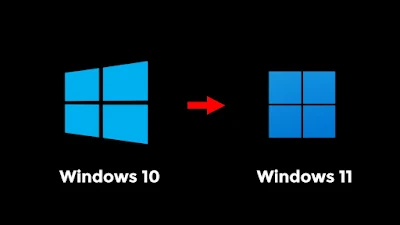
Comments
Post a Comment